Resources
My Recommended Tools & Resources to Help Personal Brands Thrive.
Essential Resources for Your Personal Brand
Help building a life-giving brand.
Here is a curated list of the resources I trust, use everyday, and recommend for my own clients. Use the sidebar on the left to easily navigate the resources.
Feel free to contact me about any of my recommendations.
Feel free to contact me about any of my recommendations.
Here is a curated list of the resources I trust, use everyday, and recommend for my own clients. Click the red hamburger icon to use the navigation bar just above. From there, you can quickly jump to the resources you want to check out.
Feel free to contact me about any of my recommendations.
Feel free to contact me about any of my recommendations.
Note: some links are affiliate links. I may receive a commission from purchases made through my website at NO additional cost to you. But I only recommend what I've used and proven. Feel free to contact me about any of my recommendations.
Domain Names, Website Hosting & Website Builders
Here are the domain name registrars and website platforms I use and recommend.
Domain Names
You can’t have a website without a domain name. Here’s where I get mine and why.
- Hover.com Fantastic service. 1-step integration for SquareSpace, Etsy, Shopify and more. (Use my link for $2off )
- I Want My Name Dead simple. Plus easy integration for popular services like Google Workspace, Shopify, Weebly, etc.
Quick Warning about “Free” or ”Included” Domain Names
Don’t get fooled into using the “free” or ”included” domain name offered by lots of website builders or website hosts—the ones that say, “Domain name included.”
Why?
They’re initially convenient, and eventually annoying. When you move to a different website builder, host, or platform—and you will—it’s a pain to move your domain name.
Why?
They’re initially convenient, and eventually annoying. When you move to a different website builder, host, or platform—and you will—it’s a pain to move your domain name.
Why I Don’t Use GoDaddy
GoDaddy is fine. But I hate all the pop-up offers and upsells they force on me. I JUST WANT A DOMAIN NAME!!! Sorry…but I can’t stand it. Feels used-car salesman to me. (Personal opinion!)
Wordpress
Wordpress is a go-to standard for medium-to-large websites. Wordpress requires more technical expertise but offers a variety of options to empower your marketing, like:
Wordpress Hosting I put all of my clients on one of these three hosting platforms:
Wordpress Example Sites Here are few Wordpress sites I created or collaborated on with clients.
- Hugely popular for blogging and content marketing
- Plugins to do everything from podcasting to ecommerce to email marketing integration with Mailchimp, Convert Kit
- Themes of every size and shape
- Large support community and development firms who design nothing but custom Wordpress sites
Wordpress Hosting I put all of my clients on one of these three hosting platforms:
Wordpress Example Sites Here are few Wordpress sites I created or collaborated on with clients.
- Southwest Church
- Hightide Settlement Services (collaboration)
- Ulterra Drilling (collaboration)
- Jackalope Beauty (collaboration)
Tilda Website Builder & Host [Link]
Tilda is PERFECT for personal brands, small-to-medium businesses, and non-profits. It’s a lesser-known hosted Website Builder and host solution, but it’s brilliantly powerful and easy to use. I’ve built my DIY Website Courses on this platform.
I recently moved THIS website (robbyf.com) off Jekyll and onto Tilda to handle more complex demands. I love it!
Just about anything you can do with a WordPress site, you can do far easier on Tilda, like:
Tilda Example Sites Here are few Tilda sites I created for my business and with clients.
I recently moved THIS website (robbyf.com) off Jekyll and onto Tilda to handle more complex demands. I love it!
Just about anything you can do with a WordPress site, you can do far easier on Tilda, like:
- Build beautiful pages fast
- Create forms for sign-ups, Call to Action, applications and more (no need for Wufoo, Typeform or 3rd-party form builders)
- Collect payment (Stripe and PayPal integration)
- Sell physical or digital products and services
- Integration with Mailchimp, Convert Kit (via Zapier), Zapier and more
- Membership (hide pages or content behind a paywall)
- Customer support and a large library of help documents
Tilda Example Sites Here are few Tilda sites I created for my business and with clients.
- DIY Personal Brand Sales Page & Course
- This website (robbyf.com)
- Matthews Table Church
Squarespace Website Builder & Host [Link]
Squarespace is a DIY hosted platform great for small-to-medium-sized websites. Helpful marketing options include:
Squarespace Example Sites I Created with My Clients
- Blogging
- Podcasting (easily submit your podcast to iTunes)
- Ecommerce, shopping, shipping, inventory, and built-in Email marketing to communicate to customers
- Email list building with built-in MailChimp integration
- Built-in forms and Google Doc integration
- No updates, plugins, or security issues for you to manage
Squarespace Example Sites I Created with My Clients
- Jonesboro Luxury Rentals
- The APPLE Group (coming soon)
- Crossing Church Paragould
- Soma Waxahachie Church
Carrd (Landing Pages & Simple Sales Pages) [Link]
Carrd is a beautiful, simple, landing page builder at a killer price. I use it all the time for landing pages, sales pages, webinar signup pages, webinar replay pages and more.
Carrd Example Landing Pages
Here are few Carrd landing pages I created with clients and for my own businesses.
Carrd Example Landing Pages
Here are few Carrd landing pages I created with clients and for my own businesses.
Email Marketing
Here are the email marketing providers I use and recommend.
ConvertKit [Link]
ConvertKit is my top recommendation for email marketing—especially for personal brands. Ideally, start with ConvertKit from the beginning. While you can migrate over, the longer you wait, the harder the transition.
ConvertKit's power and simplicity (relative to other options) can't be beat. And now they have a free plan to help you get started.
ConvertKit's power and simplicity (relative to other options) can't be beat. And now they have a free plan to help you get started.
Mailchimp [Link]
Mailchimp is where I started—six months into their existence! They offer a gracious free tier, which makes it appealing for starters. While I still love them, they've recently expanded their services beyond simple email marketing.
I don't love the interface. The expanded services muddle the experience. And their are some basic marketing functions still missing or cumbersome, like tagging or tracking signup locations.
I don't love the interface. The expanded services muddle the experience. And their are some basic marketing functions still missing or cumbersome, like tagging or tracking signup locations.
Email Client for Checking Your Personal Email
Here is the email software I use for sending and receiving business and personal email.
Polymail [Link]
Polymail plays great with Gmail and Google Apps. This is my preferred app for checking my email. I host my email on Google G-Suite and but use this email client (not the default Gmail client). I use their apps on my Mac and my iPhone.
The Polymail features I use most are:
The Polymail features I use most are:
- Activity Feed (summary report to see when someone reads your email or clicks a link)
- Templates (create templates or boilerplates for common email messages)
- Contact Profile (click a contact and see his/her FB, Twitter, LinkedIn, plus a summary of all your emails with that person)
- Meeting times (connect to your Google calendar and suggest meeting times right inside your email)
- Follow-up Reminders (pick a day and time to be reminded if you don't hear back from your email recipient)
SaneBox [Link]
SaneBox keeps my inbox sane. It's worth every penny. It works alongside Gmail, and therefore Polymail. It's predictive powers and ability to sort the mundane from the important emails is a lifesaver.
Social Media Management
Here are the two social media management platforms I use for my business and with clients.
Buffer [Link]
Buffer helps you schedule and post social media content across Facebook, LinkedIn, Twitter, Instagram, and Pinterest.
Agorapulse [Link]
Agorapulse helps advanced users schedule social content like Buffer. But it's superpower is providing a single place to respond/reply to comments and social media activity across all your social channels.
Podcasting Equipment
Audio-Technica AT2005USB USB/XLR Microphone [Link]
Great microphone for podcasting at a GREAT price. The built-in USB digital output and XLR analog output make it super easy to start recording fast.
The USB output connects to your computer for digital recording. Or if you go with a small external mixer, use the XLR output.
Also comes with a small table stand tri-pod.
The USB output connects to your computer for digital recording. Or if you go with a small external mixer, use the XLR output.
Also comes with a small table stand tri-pod.
NEEWER Adjustable Microphone Suspension Boom Scissor Arm Stand [Link]
Great microphone for podcasting at a GREAT price. The built-in USB digital output and XLR analog output make it super easy to start recording fast.
The USB output connects to your computer for digital recording. Or if you go with a small external mixer, use the XLR output.
Also comes with a small table stand tri-pod.
The USB output connects to your computer for digital recording. Or if you go with a small external mixer, use the XLR output.
Also comes with a small table stand tri-pod.
Libsyn Podcast Hosting [Link]
Libsyn is the godfather of podcast hosting! There are lots of options out there. But trust your podcast to the industry standard.
I’m on the Libsyn Advanced 400 plan, so that I get stats/reporting.
I’m on the Libsyn Advanced 400 plan, so that I get stats/reporting.
Podcast Recording with Adobe Audition [Link]
There are several great options for recording. I started with GarageBand (free), and then moved to Adobe Audition. It’s more advanced than GarageBand. It also comes included with my Adobe Creative Cloud membership, so it’s economical for me.
Another free option is Audacity.
If I was going “pro” and didn’t already pay for Adobe Creative Cloud, I’d opt for Apple Logic.
Another free option is Audacity.
If I was going “pro” and didn’t already pay for Adobe Creative Cloud, I’d opt for Apple Logic.
Podcast Mastering with Auphonic Leveler [Link]
I make my recording and do my initial editing in Adobe Audition. When I’m done, I export that to a single audio file. Then for the final step, I run my final audio file through this little piece of audio software magic!
It’s genius. It’s like having an engineer master your file before sending if off to your podcast host.
The software will auto-adjust levels so I and my interview guests all sound the same—no loud host and quiet guest! The result is I sound like a champ.
I literally dump my file in there, hit process, and it spits out an mp3 file for my podcast host, Libsyn.
I bought the standalone app, but you can do it via their website too for free (certain time-limits per month apply).
It’s genius. It’s like having an engineer master your file before sending if off to your podcast host.
The software will auto-adjust levels so I and my interview guests all sound the same—no loud host and quiet guest! The result is I sound like a champ.
I literally dump my file in there, hit process, and it spits out an mp3 file for my podcast host, Libsyn.
I bought the standalone app, but you can do it via their website too for free (certain time-limits per month apply).
Productivity Apps
I use these apps everyday to help run my business and serve my clients.
Clean My Mac X [Link]
Get more disk space and keep your Mac running in tip-top shape. This may be my most recommended app. Go buy it TODAY!
Workflowy [Link]
The fastest, cleanest, distraction-free outlining on the planet, period. I use it all day, every day on my phone and Mac. I outlined THIS entire website in it. It’s my go-to for capturing and organizing ANY idea…and I have a LOT of those.
Dropbox [Link]
Everything I have is in Dropbox. Get the plan with “Smart Sync" and save all kinds of disk space. I use Dropbox to run my business. I share mastermind call replays, coaching call replays, brand assets, everything. Plus all my important client files and business files are backed-up in the cloud. If you spilt coffee on my MacBook Pro today, I could be up and running on your MacBook in minutes!
Don't mess around with other options. Get Dropbox and pay for a plan with Smart Sync.
Get your digital life organized with my Guide + Videos.
Don't mess around with other options. Get Dropbox and pay for a plan with Smart Sync.
Get your digital life organized with my Guide + Videos.
Notion [Link]
I organize ALL my business, projects, and more here. I even replaced my longtime Evernote account.
It’s like the easiest, friendliest, most pliable database had a baby with Google Docs.
It’s like the easiest, friendliest, most pliable database had a baby with Google Docs.
Google G-Suite [Link]
The Suite is the official bundle of Google Drive, Email, and way more. I put ALL my clients on Google, especially to host their business email.
Confession: I don't like Microsoft Office or their competing offer at all. I've used it at the behest of several clients. The whole suite confuses the snot out of me. Nothing is where I think it should be. It feels like a mess of homegrown products and companies they gobbled up, renamed, and shoved in a 'suite.'
Stick with Google. You can easily import/export Word docs if you need to. And you can host your email for that Gmail-like experience (way better than Outlook).
Buy my Google Apps Stater Kit guide and get your business email hosted on Google.
Confession: I don't like Microsoft Office or their competing offer at all. I've used it at the behest of several clients. The whole suite confuses the snot out of me. Nothing is where I think it should be. It feels like a mess of homegrown products and companies they gobbled up, renamed, and shoved in a 'suite.'
Stick with Google. You can easily import/export Word docs if you need to. And you can host your email for that Gmail-like experience (way better than Outlook).
Buy my Google Apps Stater Kit guide and get your business email hosted on Google.
Privacy 'Virtual Credit Cards' [Link]
This is my favorite 'sleeper' app! It's like a password manager that generates different passwords for your online accounts…except it's virtual credit cards.
I use it to create virtual credit cards for all kinds of online purchases and subscriptions. It works great for those “free trials" where you start getting dinged after 7-days.
Plus, if a company gets hacked and my number gets stolen, it's not my real credit card. Instead, it's a virtual card associated with one online retailer.
I use it to create virtual credit cards for all kinds of online purchases and subscriptions. It works great for those “free trials" where you start getting dinged after 7-days.
Plus, if a company gets hacked and my number gets stolen, it's not my real credit card. Instead, it's a virtual card associated with one online retailer.
Dashlane [Link]
My favorite password manager—and I've tried them all.
You're probably aware you should be using one-off, 'random' passwords for every account you setup. That way, if one gets hacked, you're not exposed across all your other accounts.
The problem is, how do you generate and manage an endless list of account passwords—especially when they're random, like “QpanEYLNAj3pf9eL".
Here are a few reasons that make Dashlane a great fit for your workflow.
You're probably aware you should be using one-off, 'random' passwords for every account you setup. That way, if one gets hacked, you're not exposed across all your other accounts.
The problem is, how do you generate and manage an endless list of account passwords—especially when they're random, like “QpanEYLNAj3pf9eL".
Here are a few reasons that make Dashlane a great fit for your workflow.
- Browser extension that recognizes when you're on a website where you have an account and automatically logs you in.
- Plus the browser extension recognizes anytime you're creating a new account on a website. It will auto-suggest a random password for you and add it Dashlane. No manual entry necessary.
- Easy access for choosing the right login account for any sites where you have more than one account stored (ie you and other family members, or in my case, often client login info).
- Native MacOS app.
- Native iOS app for iPhone that I can access when logging into websites or iPhone apps. Because it's built into the workflow, I don't have to stop mid-login, go launch the app, find the right account info, copy it, go back to the app, paste it in, and login (phew! that's exhausting just writing it out).
- Great syncing across devices where I have it installed.
- And they recently added a VPN feature for public wifi spaces. It's super easy to turn on/off when you need it.
Books
Here are my current favorite books to help personal brands. Only my HIGHEST recommendations make this list.
My current favorite book.
Range by david epstein
David Epstein examined the world's most successful athletes, artists, musicians, inventors, forecasters and scientists. He discovered that in most fields—especially those that are complex and unpredictable—generalists, not specialists, are primed to excel. Generalists often find their path late, and they juggle many interests rather than focusing on one. They're also more creative, more agile, and able to make connections their more specialized peers can't see.
Provocative, rigorous, and engrossing, Range makes a compelling case. As experts silo themselves further while computers master more of the skills once reserved for highly focused humans, people who think broadly and embrace diverse experiences and perspectives will increasingly thrive.
Provocative, rigorous, and engrossing, Range makes a compelling case. As experts silo themselves further while computers master more of the skills once reserved for highly focused humans, people who think broadly and embrace diverse experiences and perspectives will increasingly thrive.
All marketers are liars Tell Stories by seth godin
All Marketers are Liars: The Underground Classic That Explains How Marketing Really Works—and Why Authenticity Is the Best Marketing of All.
This may not be his most popular marketing book, but it's a gem and not a long read.
This may not be his most popular marketing book, but it's a gem and not a long read.
The Brand Gap By Marty Neumeier
How to Bridge the Distance Between Business Strategy and Design.
THE BRAND GAP is a modern classic. Neumeier presents a unified theory of brand-building. Whereas most books on branding are weighted toward either a strategic or creative approach, this book shows how both ways of thinking can unite to produce a "charismatic brand"—a brand that customers feel is essential to their lives.
Much of my thinking and approach to brand building are influenced by Marty Neumeier. And this is the book that started it all.
THE BRAND GAP is a modern classic. Neumeier presents a unified theory of brand-building. Whereas most books on branding are weighted toward either a strategic or creative approach, this book shows how both ways of thinking can unite to produce a "charismatic brand"—a brand that customers feel is essential to their lives.
Much of my thinking and approach to brand building are influenced by Marty Neumeier. And this is the book that started it all.
Building a Storybrand by Donald Miller
The story-driven method for connecting to customers provides brands with a clarity of message necessary in today’s noisy marketplace. Building a StoryBrand does this by teaching listeners seven universal story points we all respond to, and how to simplify a brand message so people understand it.
Storybrand gives you some tangible handles on the way you talk about who you are, what you do, and the value you bring to your customers.
Storybrand gives you some tangible handles on the way you talk about who you are, what you do, and the value you bring to your customers.
Ogilvy on Advertising by David Olgilvy
This is THE classic from the man Time called “the most sought after wizard in the business."
The two standout lessons any marketer or personal brand can are:
The two standout lessons any marketer or personal brand can are:
- The secrets behind advertising that works
- How to write successful copy—and get people to read it
Never Split the Difference by Chris Voss
The former international hostage negotiator for the FBI offers a new, field-tested approach to high-stakes negotiations.
Chris Voss became the FBI's lead international kidnapping negotiator. In this practical guide, he shares the nine effective principles―counterintuitive tactics and strategies―you too can use to become more persuasive in your professional life.
I use many of the principles outlined inside this book in my marketing, branding, sales, and copywriting work.
Chris Voss became the FBI's lead international kidnapping negotiator. In this practical guide, he shares the nine effective principles―counterintuitive tactics and strategies―you too can use to become more persuasive in your professional life.
I use many of the principles outlined inside this book in my marketing, branding, sales, and copywriting work.
Courses
These are courses I've personally paid for (no freebies), worked through, and love. They've made a tremendous impact on my personal brand and increase the value I offer clients.
(None of these are affiliate links. They’re just that good.)
(None of these are affiliate links. They’re just that good.)
Copyschool from Copyhackers [Link]
This copywriting course is topnotch, covering a breadth of topics. From 10x Emails, to 10x Sales Pages, to 10X Web Copy, my own copywriting skills have skyrocketed.
You can also find a library of free copywriting help from Joanna Wiebe over at Copyhackers.
You can also find a library of free copywriting help from Joanna Wiebe over at Copyhackers.
Business Made Simple from Storybrand [Link]
Storybrand training is now under the umbrella of a broader training course called Business Made Simple. You can get help clarifying your message and growing as a more well-rounded, strategic leader.
SEO For The Rest Of Us by Brendan Hufford [Link]
Brendan Hufford rips SEO from the pail-skinned SEO uber-geeks and pulls back the curtain for normal creatives and personal brands like you and me. He makes SEO understandable. He is passionate, down-to-earth, and eager to help.
Creative Class by Paul Jarvis [Link]
Creative, rat-friendly Paul Jarvis helps creatives get their business together. I took his course forever-ago and loved it. He helps creatives grow in the business of running their business. And he’s Canadian…so he’s super-nice.
Chimp Essentials by Paul Jarvis [Link]
Paul Jarvis walks you through the setup and fancy automations in Mailchimp. This is the training Mailchimp should provide users. If you want to be a Mailchimp power-user, get Paul’s course.
Btw…that’s two for Paul!
Btw…that’s two for Paul!
Friends & Colleagues
Here are friends and colleagues I regularly work with and love.
- Mike Kim: I'm in a mastermind with this marketing & copywriting savant. We've also collaborated on several projects.
- Sean Pritzkau: Sean is a social media, branding, and marketing consultant par excellence. We often partner together on brand strategy projects.
- Lauren Davis: Queen of social media marketing, brand strategy, event planning and world class non-profit leader for local businesses. Yeah…she does a lot.
- Paul Klein: The ROCK Star of pricing and positioning, he transforms the way creatives and consultants price with value…and he does it with a humble smile.
- Danny Ozment: THE MAN to convince you why podcasting works for marketing and growing your business…and he can make you sound great doing it.
- Robby Myers: He specializes in delicious graphic design…AND has a great first name. He's a joy to collaborate with. I bring him into projects like an oreo finds milk.
Podcasts I Love
Here are some of my favorite podcasts. It’s an eclectic list that represents my interests inside and outside branding, marketing, and business.
- Brand You Podcast with Mike Kim
- The Business Event Playbook with Lauren Davis
- Pricing is Positioning with Paul Klein
- BibleProject Podcast
- StartUp by Alex Blumberg
- Heavyweight by Jonathan Goldstein
- 99% Invisible with Roman Mars
- Akimbo with Seth Godin
- Benjamin Walker's Theory of Everything
- How I Built This with Guy Raz
- Revisionist History with Malcolm Gladwell
- Reply All from Gimlet
- This American Life
- This Cultural Moment
- Typology with Ian Cron
- Without Fail with Alex Blumberg

